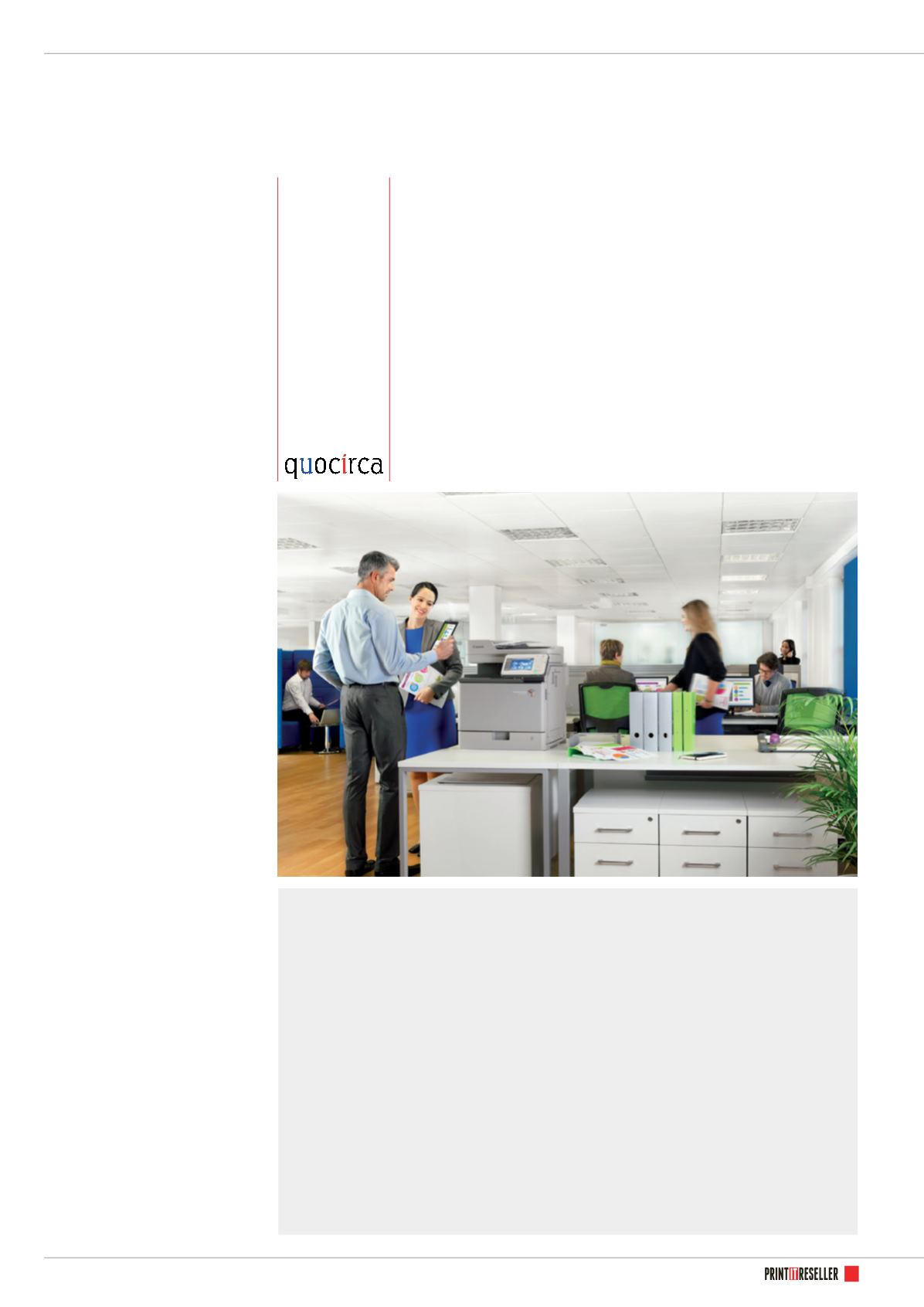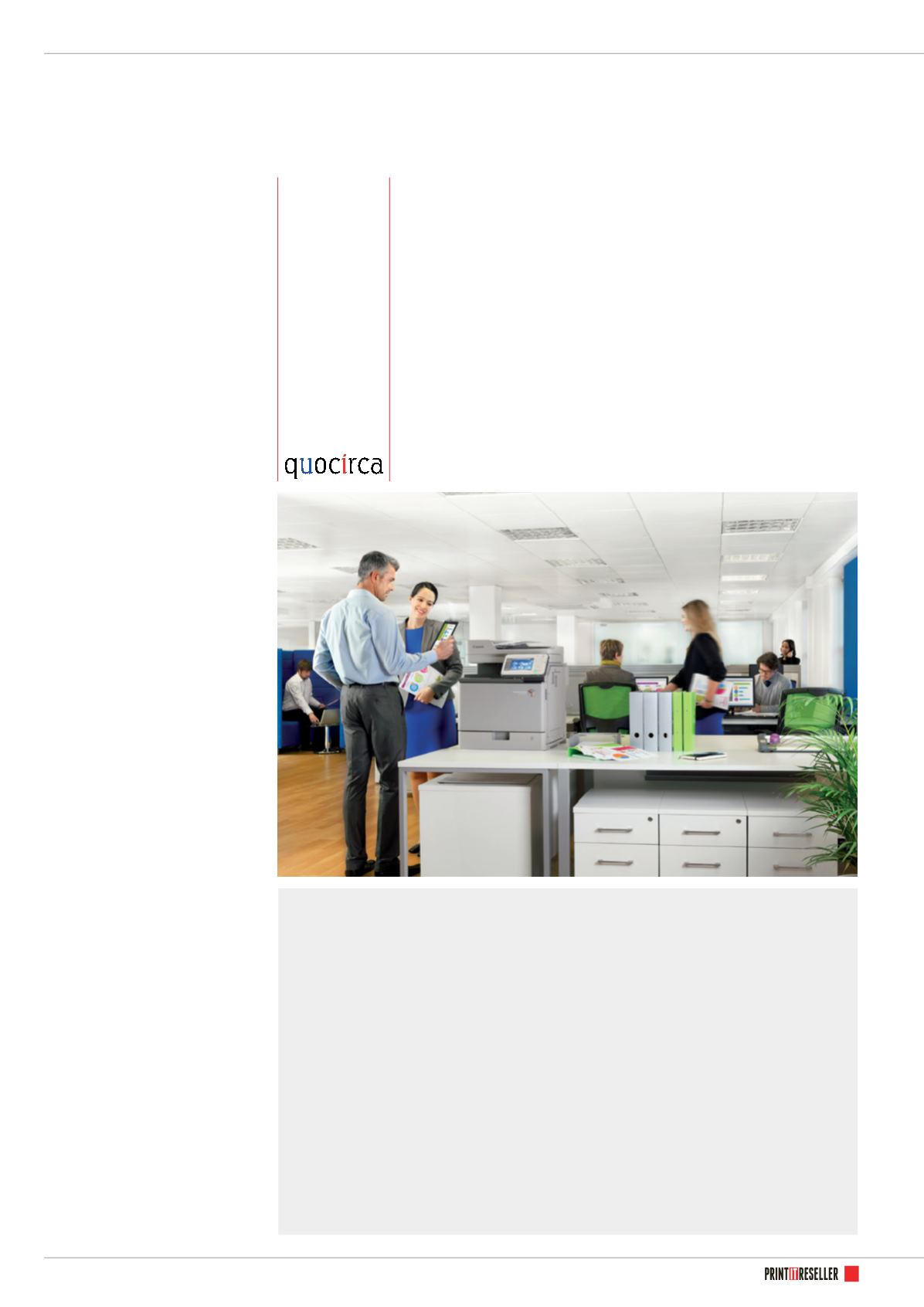
array of hardware, software and cloud-
based mobile printing services.
The mobile printing ecosystem is broadly
populated by printer/copier manufacturers
and independent software vendors (ISVs).
Hardware manufacturers:
These
vendors offer a mobile printing portfolio
comprising hardware, software and
services. Printers may be cloud or web-
enabled, as in the case of HP’s ePrint or
Ricoh’s HotSpot range of printers, which
allows them to be registered to the
vendor's cloud printing services. Most
hardware-centric mobile print solutions
are brand-specific, although some do offer
multi-vendor support.
Vendors that offer some form of mobile
printing solution or service include Canon,
HP, Lexmark, Konica Minolta, Ricoh and
Xerox. Most also offer mobile printing
services as part of a managed print service
(MPS), enabling organisations to manage
printing across desktop and mobile
environments.
ISVs:
These vendors include Breezy,
EFI, Cortado, PrinterOn and Pcounter, all of
which offer vendor-agnostic mobile print
solutions. These are particularly suitable for
organisations operating a mixed fleet, as
they avoid the need to implement multiple
solutions for each mobile platform and
printer or MFP. In many cases, hardware
vendors will partner with ISVs to deliver
multi-vendor support where appropriate.
Operating system vendors:
Printing
support is available through Apple’s
AirPrint, which is built into most popular
printer models. AirPrint features include
easy discovery, automatic media selection
and enterprise-class finishing options.
Google Cloud Print offers printing to
cloud-enabled printers from smartphones
or tablets with Gmail for mobile, Google
Docs for mobile and other supported apps.
Google Cloud Print Ready printers register
themselves directly with the Google Cloud
Print service.
Recommendations
Given the fragmented nature of the
market, there is no silver bullet for mobile
printing, and organisations will need to
develop a policy framework that balances
business value and risk mitigation.
Those already operating a managed
print environment may find this process
easier, as they can leverage the experience
of their provider to determine how best
to support mobile printing. For those
that are not using MPS, the task is more
challenging and they should seek to
rationalise their existing fleet before
introducing mobile print capabilities.
Capabilities to look for include:
n
Support for multiple mobile
platforms.
Users should have the ability
to submit print jobs via a variety of
methods, such as email, a web browser
or a smartphone application. Investigate
what document formats can be printed and
whether driver settings can be modified to
customise print jobs.
n
Print security.
Any mobile printing
platform must offer secure job release
features that are consistent with any
access control and authentication methods
used for desktop printing. Limiting access
to printers and MFPs to known users is a
crucial step in safeguarding confidential or
sensitive information. The most common
authentication mechanisms include
passwords, smartcards, and two-factor
authentication, such as a combination of a
password and card access. Authentication
can be implemented via an external
authentication server, via authentication
features embedded within a device, or
by installing software that works with
the MFP on a PC or workstation. This
form of access control is also known as
‘pull-printing’. Look for solutions that
offer auditing and tracking of print jobs
across desktop and mobile environments
to ensure a holistic view and control of all
printing activity.
Printing from a mobile: your options
1. Email or web browser:
This can use either a private or public cloud infrastructure depending on an
organisation’s requirements. A print job is sent to a printer’s unique email address either by email or via a
web browser. A limitation with printing via email is that content is constrained to what can be sent as an
attachment and finishing options are not always available (e.g. duplex, booklet, stapling etc.). Web browser
job submission may offer more flexibility on the type of document that can be uploaded.
2. Wireless printing:
This can be done in two ways:
i) Direct-to-printer wireless printing enables printing via a direct wireless connection between a mobile
device and wireless printer without the need for access to a network. This requires either embedded OS
print functionality for job rendering and routing (i.e. Apple AirPrint) or a mobile printing app. HP wireless
direct printing is one example.
ii) Wi-Fi network printing solutions enable printing via a Wi-Fi network connection to any printer connected
to the corporate network.
3. Universal print driver:
A universal driver provides users and administrators with a single driver for
multiple devices, simplifying driver deployment and maintenance. A universal printer driver is particularly
suitable for a multi-vendor print environment.
4. QR code:
Some mobile print solutions, such as those from Lexmark and Canon, offer Quick Response
(QR) code print job submission, enabling the user to activate printing by scanning a QR code on the printer.
MOBILE PRINT
...continued
continued...
PRINT
IT
RESELLER.UK
31