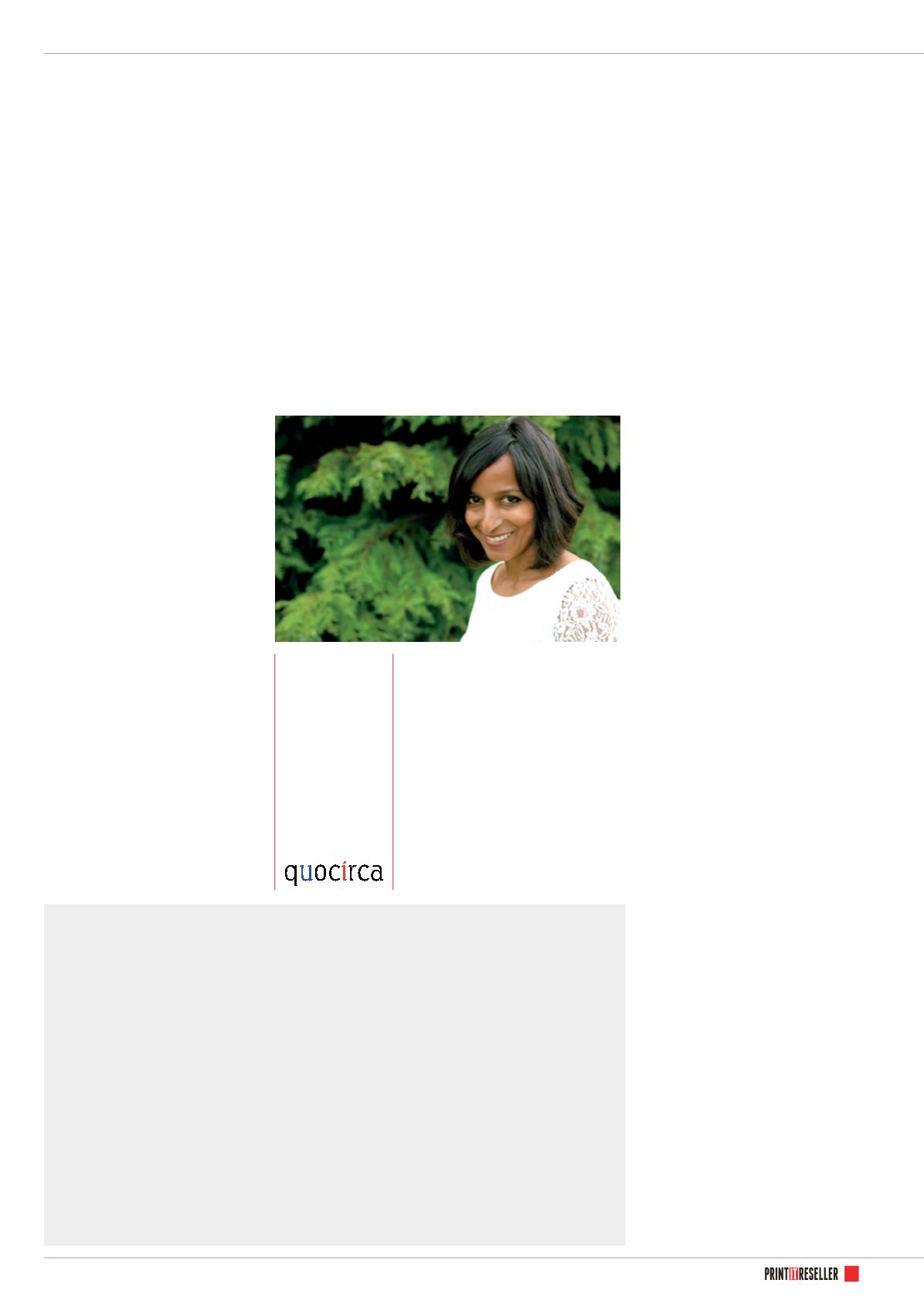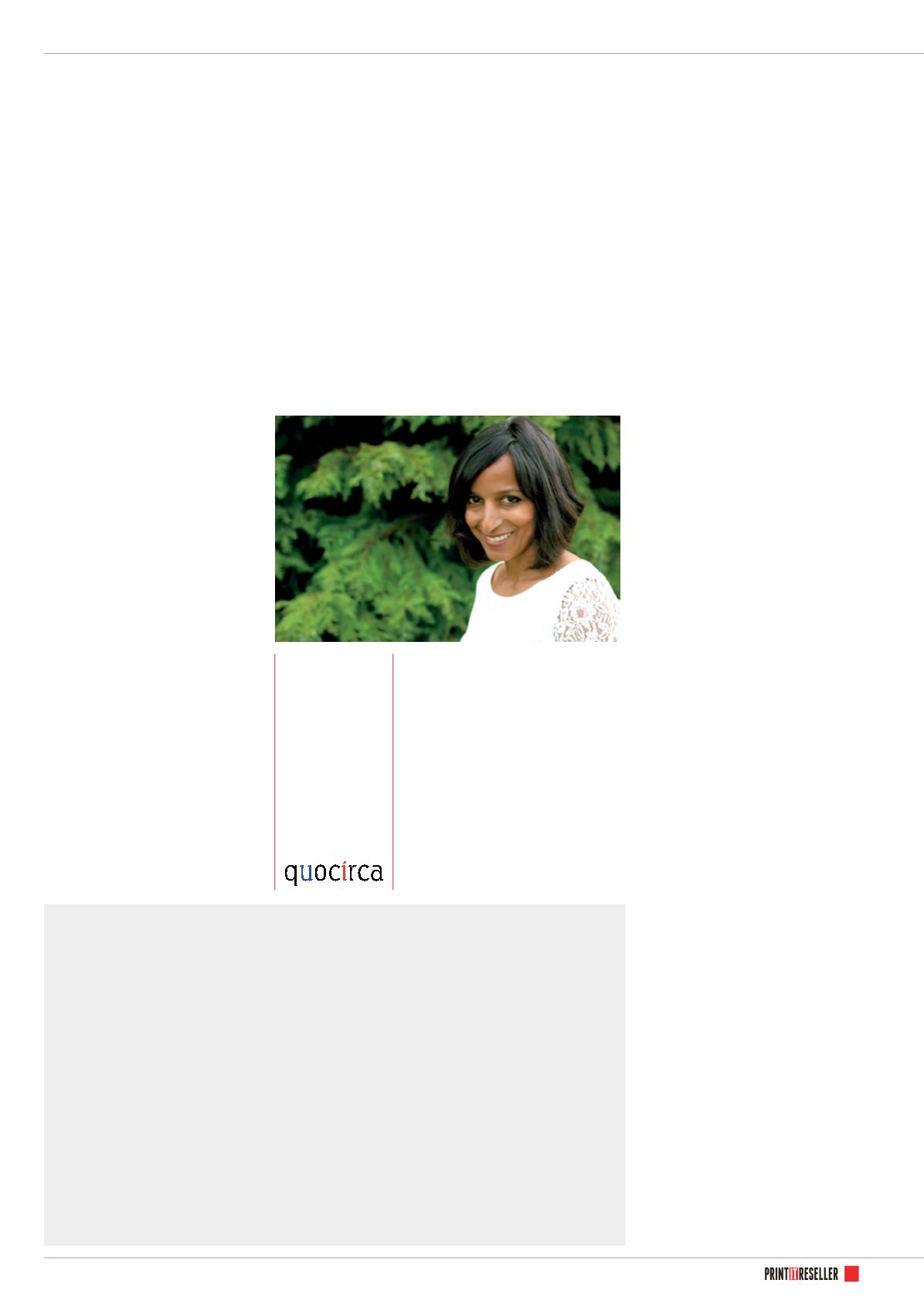
PRINT
IT
RESELLER.UK
MOBILE PRINT
29
Mobile devices are transforming
business productivity. For many, the
workplace is no longer defined by
the traditional office; employees
are now accessing corporate
applications, data and services from
multiple devices and locations every
day.
With a highly mobile workforce,
organisations need to ensure employees
have the same access to corporate
applications as they would from the
desktop, while protecting sensitive data.
One area in need of better control, which
has yet to catch up with the desktop
experience, is printing.
Due to a diversity of mobile platforms
and printer and MFP (multifunction
peripheral) devices, mobile printing is often
viewed as cumbersome and inflexible. The
mix of proprietary approaches from each
vendor, together with a range of third party
solutions, has created a rather complex
market.
Although the Mopria alliance is seeking
to redress the balance by developing
standards around mobile printing (see box
on page 32), there is still progress to be
Public or private?
There are broadly two types of mobile printing:
Printing across a corporate network.
Printing from any device to any printer or MFP across a corporate
network promotes user mobility across company locations. Printing may be direct from a mobile device or
application, via an email attachment to a registered printer or through a web browser, using a public or
private cloud. When deployed in the enterprise, it is critical that mobile print solutions are vendor-agnostic,
use a private cloud approach and employ encryption and authentication methods to ensure document security
and privacy.
Public printing/guest printing services.
Printing from public printing ‘hot-spots’, such as hotels, business
centres and airports that offer Wi-Fi connectivity, web access and print and copy services. Mobile workers can
discover printers or send print jobs as an email attachment from their mobile devices. Public print locations
require an authentication code before users can release a print job from a designated printer. Print jobs are
typically submitted via email or through a web browser.
Examples include EFI’s PrintMe service, which is available at more than 3,000 public locations; HP
ePrint public print locations, such as FedEx and Hilton; and Ricoh’s HotSpot printing. Both HP and Ricoh use
PrinterOn’s public printing network. Cortado enables organisations to set up their own guest printing, enabling
guests to print to cloud connected company printers or Wifi connected printers.
made in creating an intuitive mobile print
experience. Only when mobile printing is
as simple as desktop printing (and doesn’t
attract a premium) will it become more
widely adopted.
Pent-up demand
At the moment, interest in mobile printing
is growing but adoption levels are still
low. Quocirca research indicates that while
83% of organisations are interested in
mobile print capabilities, only 14% have
deployed a mobile print solution (up from
5% in 2012).
Quocirca has updated its 2012 report on mobile printing within enterprises.
Here, we present some key extracts from
The Mobile Print Enterprise, 2015
.
The full report by Louella Fernandes and Rob Bamforth can be downloaded
from
The Mobile Print
Enterprise, 2015
This reflects not only the lower priority
assigned to mobile printing, but also a
potential lack of understanding on what
solution best meets the business need.
It also highlights the growth potential
that exists for resellers, as 35% of
organisations say they plan to implement
mobile printing within the next 12 months.
As the Quocirca report points out
below, the business case for doing so is
clear.
Without an approved approach to mobile
printing, the rise of shadow IT means
that employees will bypass IT and use
alternative consumer printing apps.
These solutions may not offer sufficient
protection and will prevent organisations
from tracking and controlling print usage.
The risk of unsecured mobile printing
cannot be overlooked. With recent
Quocirca research revealing that 70% of
organisations have experienced one or
more accidental data breaches through
printing, organisations need tighter
controls on printing as mobile devices
proliferate in the organisation.
Many organisations are already
addressing the complexity, cost and
risk of their print environments through
effective print management and secure
‘pull printing’ that can mitigate the risks of
confidential information being exposed to
unauthorised users by only releasing print
jobs upon user authentication with a swipe
card or PIN code.
They now need to take the next step
and encompass mobile printing within
their strategy to enhance employee and
business productivity.
A fragmented market
One major obstacle to wider adoption of
mobile printing, according to the report,
is the diversity of mobile platforms and
printer hardware, which has produced a
fragmented market characterised by an
Louella Fernandes,
Quocirca:
“Mobile printing
is often viewed as
cumbersome and
inflexible.”
Continued...