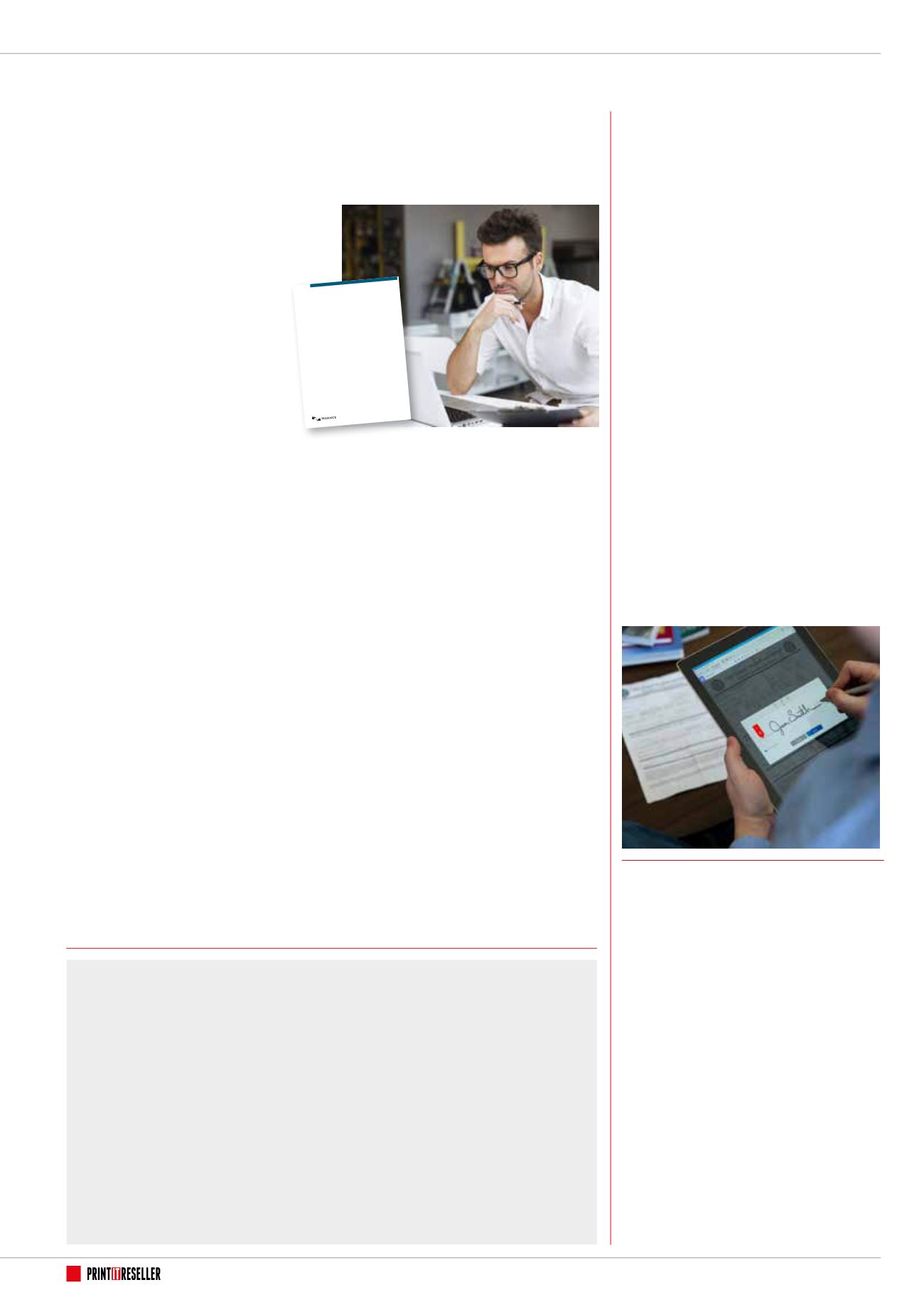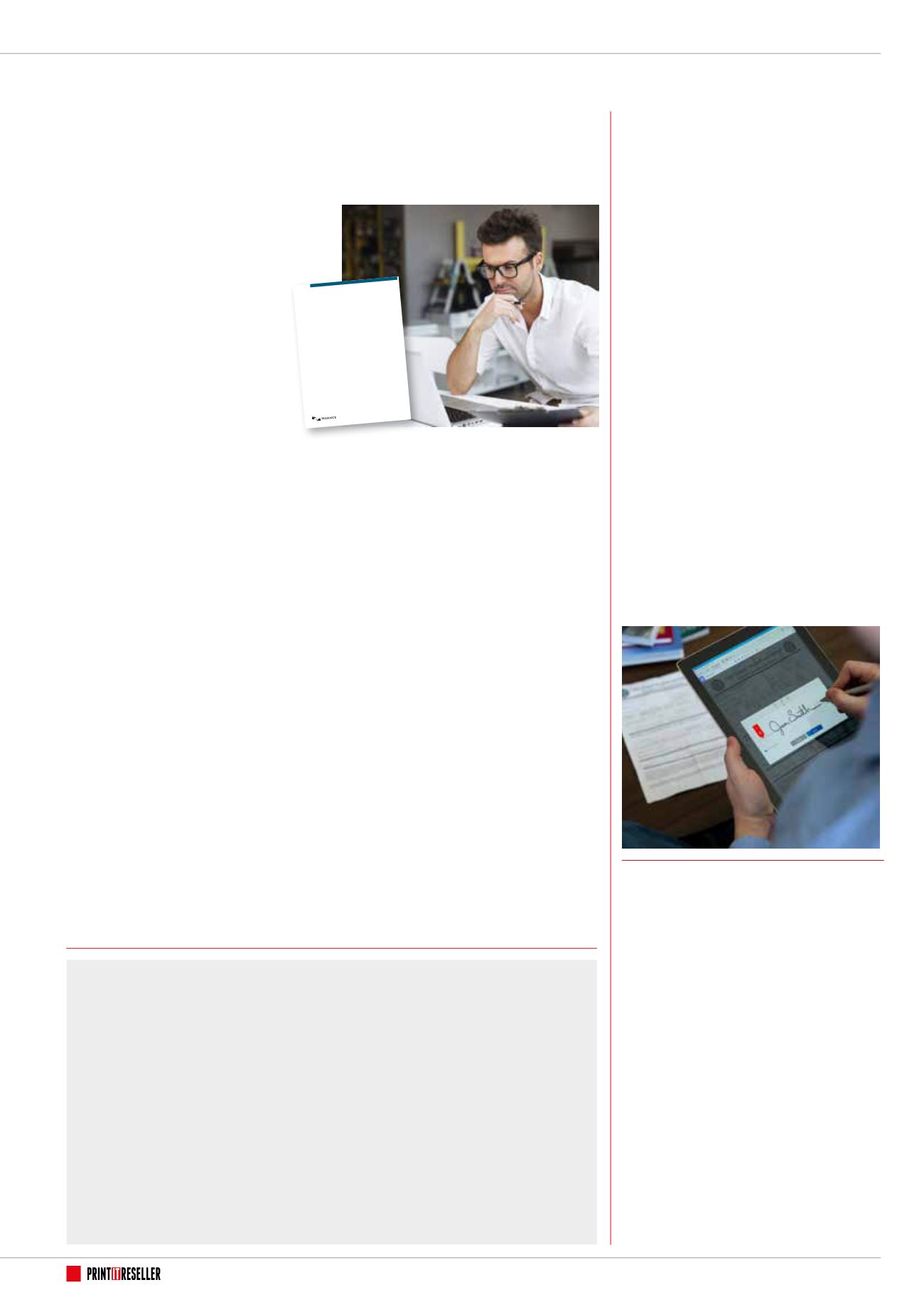
01732 759725
8
BULLETIN
With the TalkTalk security breach fresh in
people’s minds, Nuance has produced a free
whitepaper explaining what organisations
can do to secure their MFPs and prevent
document-related data breaches.
Security Made Easy
makes the point
that while hard drives, embedded firmware
and the ability of MFPs to communicate
with other systems on the network make life
easier for users, they also give rise to security
vulnerabilities that should be addressed by an
organisation’s data security procedures.
Nuance makes 10 recommendations:
1. Require user authentication for
auditing purposes.
Authentication enables the auditing, reporting
and tracking of user activity, as well as various
other security features. There is no MFD less
secure than one that allows anonymous usage.
2. Restrict access based on user
authorisation.
Just because a user has authenticated into the
system, doesn’t mean they should have access to
every function.
3. Centrally audit all network activity.
Auditing allows the MFD to pass tracking
information to a database. It will allow you to
easily track down which device was the source
of the breach, tell who the authenticated user
was and where the data was sent. Reviewing the
audit log helps organisations to identify a breach,
take prompt corrective action, issue the necessary
notifications and avoid the cost of fines.
4. Encrypt data to/from MFDs.
Communications between smart MFDs and
mobile terminals, servers and destinations should
be encrypted to ensure that documents are only
visible to those users with proper authorisation.
5. Only release print jobs to authorised
personnel.
Secure printing requires that users authenticate
at the device before documents are released.
Only those documents that are associated with
the authenticated user should be printed, and the
print job must not be stored on the device prior to
printing.
6. Implement rules-based printing.
Not only does this enhance security and prevent
unauthorised users from accessing printed
documents, it also reduces the number of
print jobs not retrieved, thereby also reducing
consumable resource utilisation and printing costs.
7. Enforce trusted network destinations.
Your security environment may not allow scanning
certain types of content to email, or consider
a workflow which sends email only to specific
‘whitelisted’ addresses.
8. Monitor and control secure document
activity.
Simultaneous monitoring and auditing of
sensitive information in documents ensures data
is controlled before it ever gets to its intended
destination.
9. Implement network faxing.
Eliminate direct analogue faxing by adopting a
centralised fax server solution.
10. Standardise and integrate network
scanning.
The scanning of a file to a network folder is the
most common and usually the type of workflow
that is left most unsecure.
Nuance explains how to improve
document security on MFPs
Enhanced e-sign
capabilities for Adobe
Document Cloud
Adobe has added new e-sign capabilities
to its Document Cloud that make it easier
than ever to electronically sign documents
and contracts and eliminate the delays
and paperwork associated with written
signatures.
These include a visual drag-and-drop
Workflow Designer for creating consistent signing
processes for employees to follow; Enterprise
Mobility Management and Signature Capture
for signing on-the-go; and digital signatures, a
more advanced, secure form of e-signatures that
comply with the advanced signing requirements of
regulated industries and the EU.
In addition, Adobe has integrated Document
Cloud with Workday, Salesforce and Ariba, making
it easier for organisations to add e-signing
capabilities to existing HR, sales, procurement and
legal systems, and announced its intention to open
new Document Cloud data centres in Ireland and
Germany by the end of 2015.
Forrester Research estimates that over 754
million documents will be signed electronically in
2017, 350% more than in 2014.
Integra buys back
business
Leading buying group Integra Office
Solutions Ltd has purchased 100% of the
group’s share capital from independent
investor Hemel Holdings Ltd.
The deal sees the UK’s largest dealer group
revert to a co-operative model focused on the
needs of the independent dealer and industry
partners.
Integra Managing Director Aidan McDonough
said: “This agreement not only allows us to protect
our members’ best interests, but also to continue
our focused approach to growth and the further
development of services and solutions to benefit
the independent dealer and our industry partners.”
The management buy-out was backed by
Finance Wales and Barclays. Greenaway Scott
advised Integra on the transaction.
WhitePaper
Document ImagingProducts
••••••••••••••••••
•••••••••••••
•••••
••
Security
made
easy.
Recommendations for addressing security
vulnerabilities in networkprinting, scanning
and faxing.
Beta, already an Authorised Distributor
for Quantum Storage tape media, has
now been made a distributor for the
Quantum range of end-to-end storage
solutions, including primary hybrid
storage, disk appliances, tape libraries,
cloud environments and StorNext.
Quantum is a world leader in scale-out
storage, archive and data protection, with
over 100,000 deployments in more than 100
countries.
Ricky Patel, Business Manager at Beta, said:
“We have a very successful track record for
selling Enterprise Storage Tape media, so we’re
already dealing with resellers who are familiar
with Quantum, but we can now talk to them
about the full suite of solutions. However, our
proposition to Quantum is that we will take
their products to new resellers, adding real
incremental business to their UK operation.”
He added, “All the new vendors we’ve
signed recently have seen the benefits of the
wide and varied nature of our customer base
and Quantum will be no different.”
020 7531 2856
Beta extends relationship with Quantum Storage