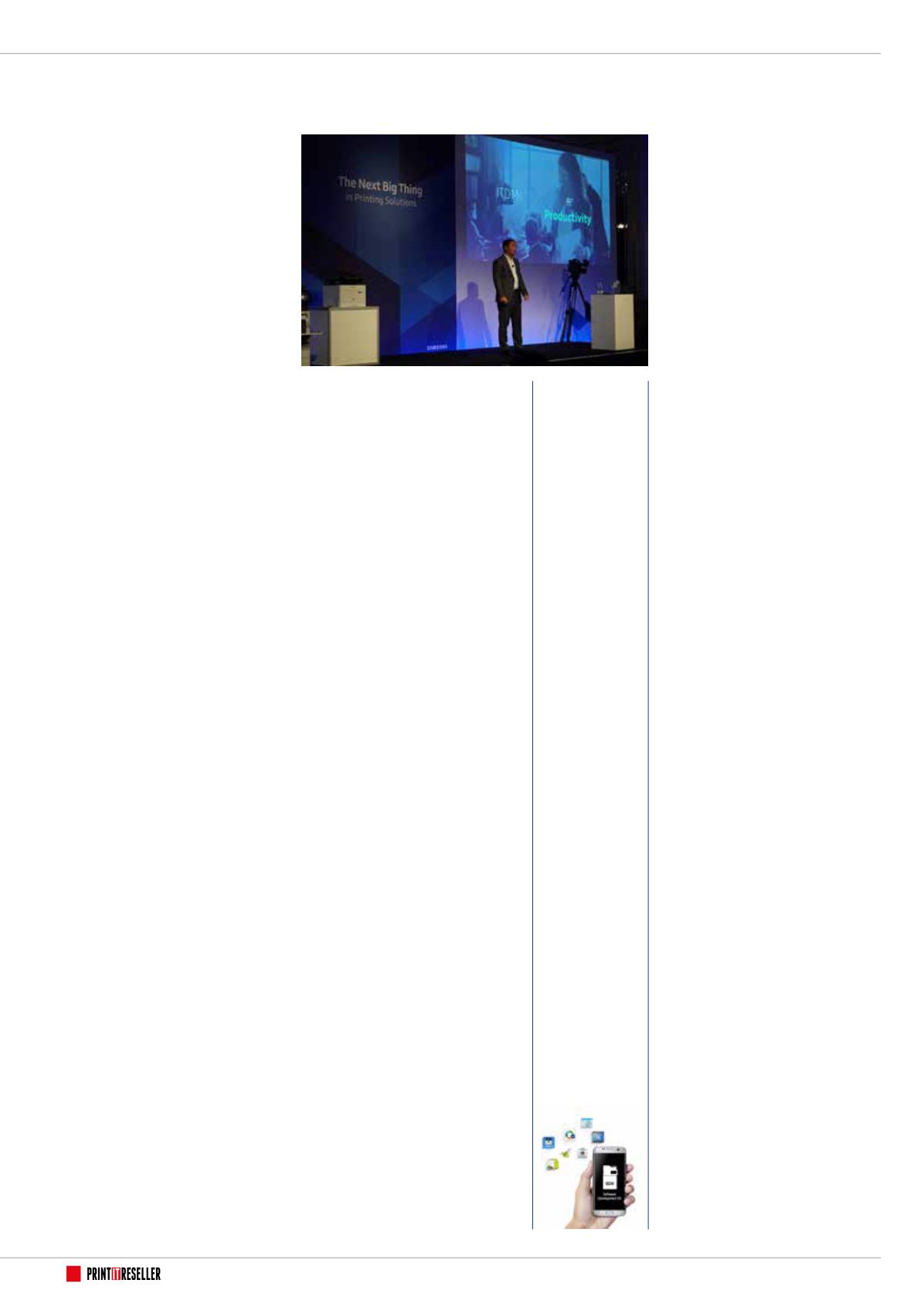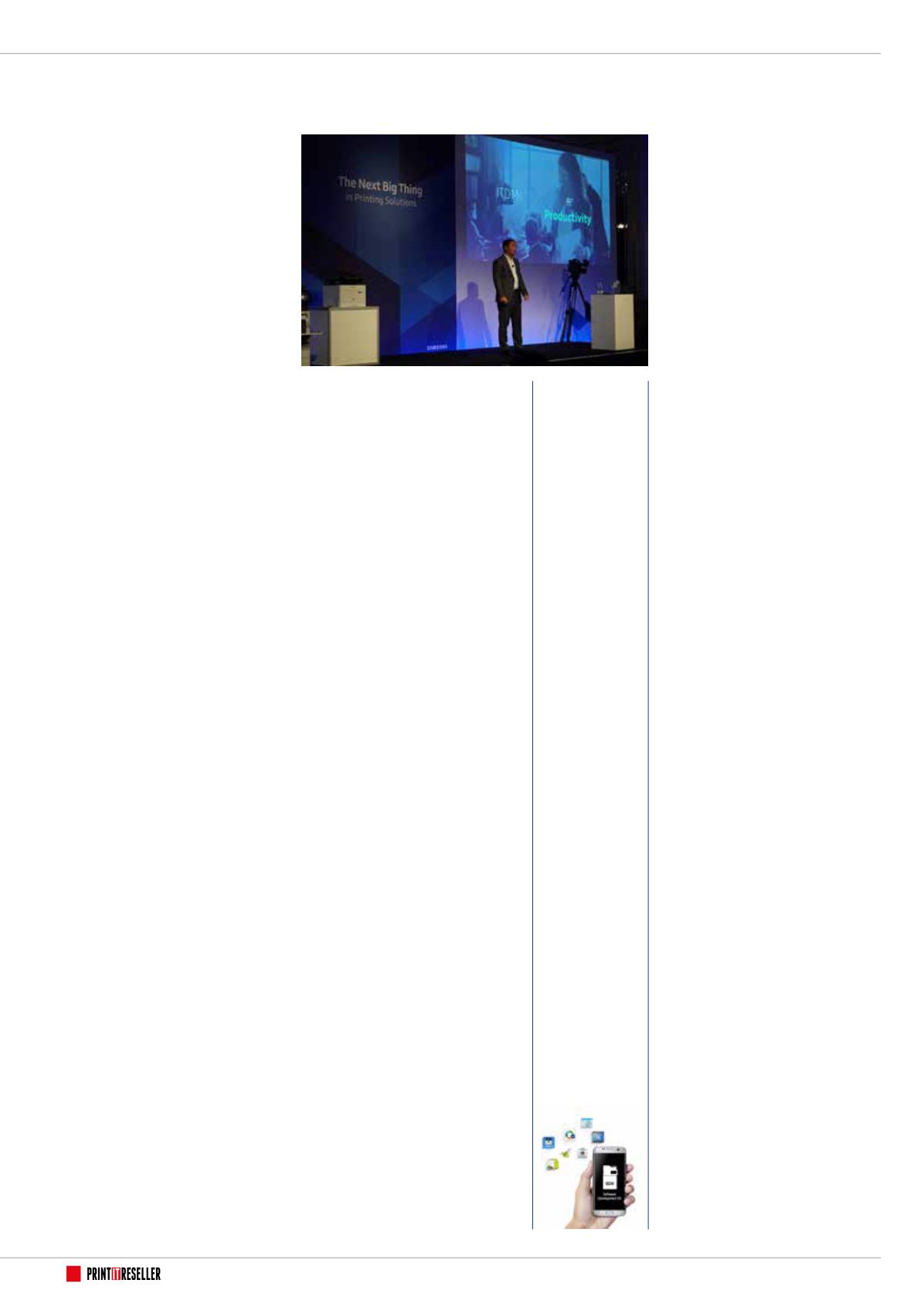
01732 759725
SAMSUNG PARTNER SUMMIT
22
embedded in all Samsung devices, it is
easy for customers to implement hosted or
on-site secure mobile printing.
4
Partnerships
Samsung is also creating strong
partnerships with leaders in their fields, a
good example being its strategic alliance
with Nuance Communications, which will
see the latter provide Samsung resellers
with an enhanced level of pre-sales
support when selling to large accounts.
In the future, Samsung could leverage
Nuance’s expertise in voice recognition
to create voice-controlled MFPs, bringing
new levels of usability and ease of use to
its devices.
SmartUX and apps
Through these initiatives Samsung
claims to be transforming the usability
and serviceability of its devices, bringing
benefits both to resellers and their
customers.
In his address, Paul Birkett, sales and
marketing director for Samsung Electronics
Europe, outlined a couple of scenarios in
which printer-based apps could be used to
good effect. These include the example of
a charity using apps on its MFPs to create
a workflow for centrally recording and
pricing charity shop donations, including
scanning the barcodes on books. In
another, he explained how a student who
had left his work at home could retrieve his
documents from the cloud and edit them
on an MFP screen using the free Hancom
Office app.
It’s not immediately obvious how using
a printer for these tasks is any better than
using a smartphone. However, businesses
will no doubt be able to identify instances
of how their own processes could be
improved – and with Samsung’s new
Dynamic Workflow app they can now
quickly and easily create new streamlined
document workflows.
Dynamic Workflow
One of the highlights of the Samsung
European Partner Summit, the Dynamic
Workflow app enables users to design
complete one-touch workflows involving
multiple functions and a combination of
apps. For example, you could integrate
multiple tasks, such as scanning, optical
character recognition and document
distribution, into a single workflow
activated by a one-touch shortcut.
Samsung announced that it will soon
be introducing Dynamic Workflow Mobile,
which will enable users to build workflows
on a mobile using a simple three-step
process – input, process and output.
SmartScan
Businesses that make use of Dynamic
Workflow will also be interested in
Samsung’s new SmartScan plug-in which
delivers image enhancement functions,
such as de-skew, auto rotation, colour-
drop, skip-blank-page. This reduces the
need for manual processing of scanned
documents and makes sure scanned
documents are delivered to other
processes, such as OCR, as ‘clean’ as
possible to reduce error rates and the need
for manual intervention.
RemoteFax
Another interesting new app, RemoteFax
is a completely server-less network fax
solution that has the potential to save
customers money by reducing the need
for multiple dedicated fax lines or servers.
Effectively, it adds a fax capability to a
network MFP that would normally only
be able to print, scan or copy. The fax is
routed across the network and sent out via
a dedicated fax or MFP with fax function.
Service and Support
These apps have big benefits for business
customers. Samsung also unveiled ones
that have real benefits for the channel.
We wrote about the big news – the
Samsung Print MPS – in the last issue,
but at its partner summit Samsung also
demonstrated how it is using apps and the
cloud to transform service and support by:
i) Helping customers to self-diagnose
and resolve problems so that resellers
don’t have to spend money sending out
engineers;
ii) Remotely identifying and fixing a
problem when a customer can’t or won’t
Samsung
announced
that it will
soon be
introducing
Dynamic
Workflow
Mobile, which
will enable
users to build
workflows
on a mobile
using a
simple three-
step process
...continued
self-diagnose; and
iii) If an engineer does have to make a
site visit, ensuring that they have the right
parts and know exactly what they must do
to fix a problem.
New apps in this area include:
n
Remote Cal
l, a paid for remote service
app for the Smart UX Center that connects
engineers directly with customers who
request service. Users simply enter a six-
digit code to connect to an engineer and,
once the connection is established, the
service technician can view and control
the MFP and fix any errors remotely.
Every single feature of the device can be
accessed and controlled remotely as if
the service technician was in front of the
device. A text chat function enables real-
time communication between the customer
and engineer and, in addition, the engineer
can use the on-screen drawing feature to
mark areas on the Smart UX Center screen
to give detailed guides to the user.
n
SPDS (Smart Printer Diagnostic
System).
Samsung has already launched
the SPDS smartphone app that lets
engineers tap their smartphone on a device
to download service data, which can then
be shared with Samsung’s service platform
to get a list of parts needed to fix the
device and view ‘how to’ videos. With the
launch of Fleet Admin Cloud, Samsung
has now extended SPDS to service desks
so that they can monitor devices remotely,
collect service data, fix problems remotely
and if a service visit is required ensure
engineers have all the necessary parts and
step-by-step instructions so that when
engineers arrive on-site they are fully
prepared and can fix the problem first time.
In addition to these service apps,
Samsung has introduced the Smart Security
Manager, which simplifies the monitoring
and application of security settings on
Samsung devices.
The world of work and the world of
print are changing. With its Android-based
app platform and cloud infrastructure,
Samsung’s printers are well placed to meet
customers’ evolving needs.
Find out more about the Samsung
European Partner Summit 2016 and
Samsung’s plans for the future in the next
issue.