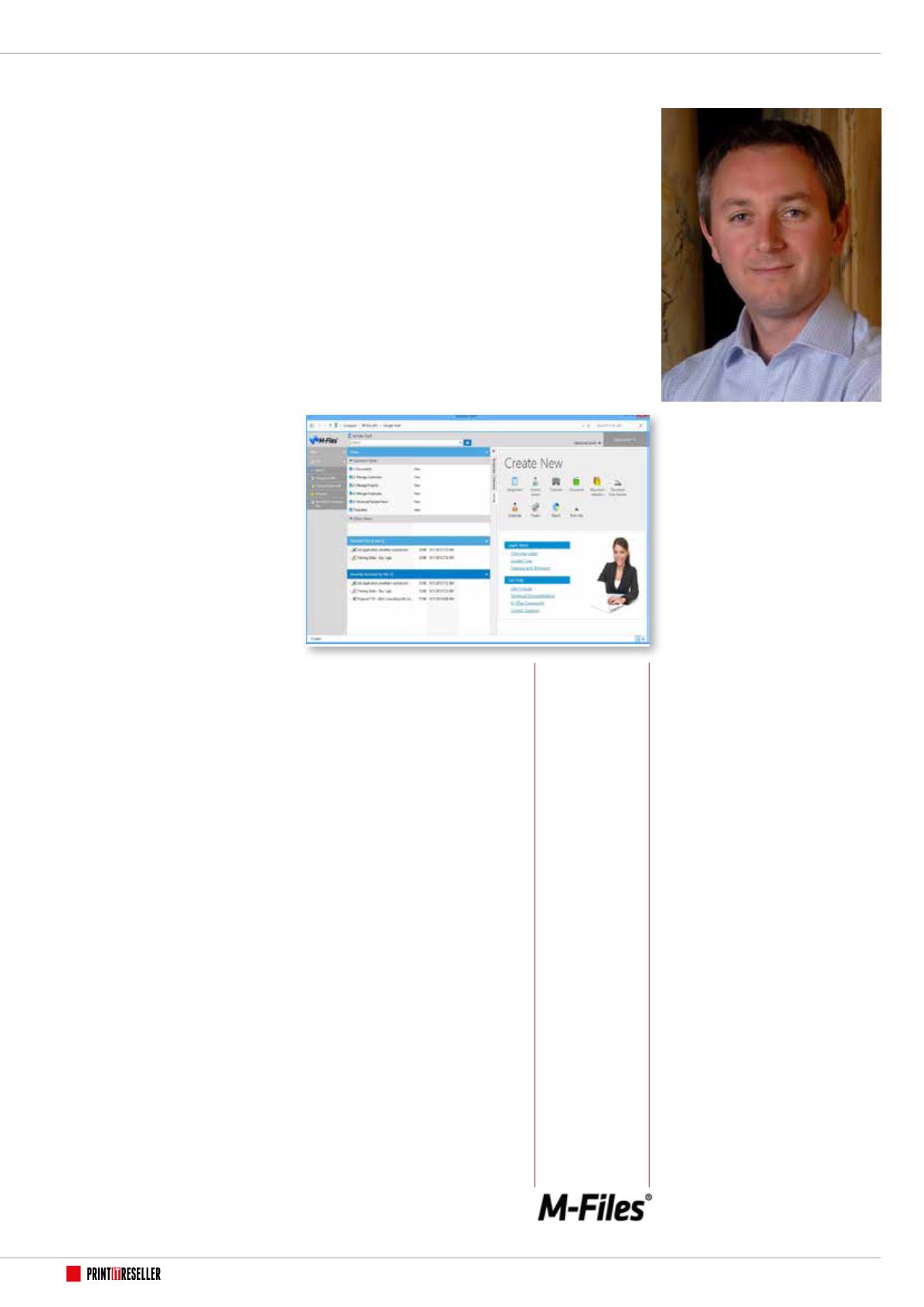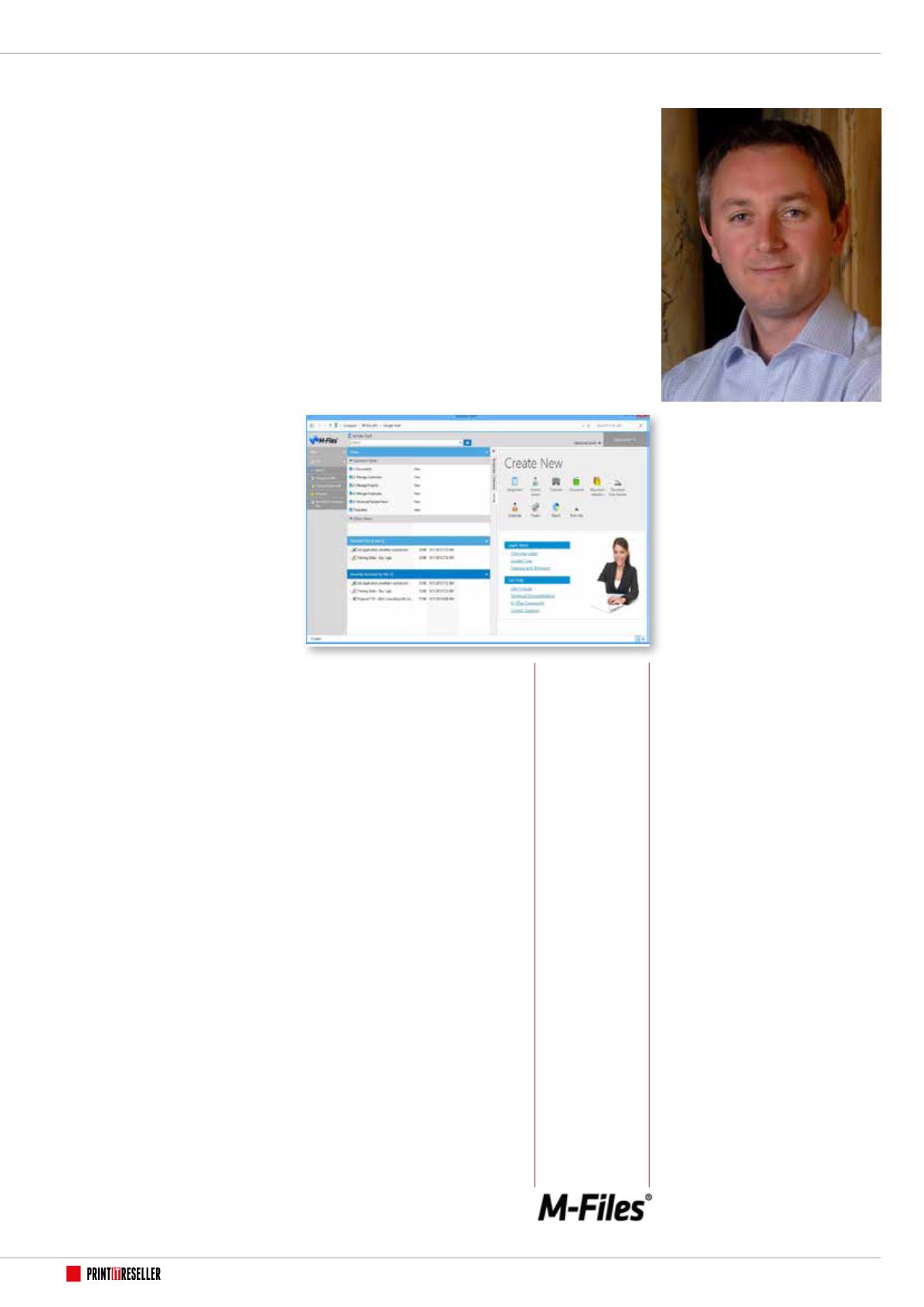
01732 759725
INFORMATION MANAGEMENT
40
M-Files Corporation is a global
provider of enterprise information
management solutions operating in
100 countries via a network of 400
resellers. It is based in Finland and
has regional offices in Scandinavia; in
Dallas, Texas – since 2009; and now
in the UK, with the opening of a new
office in Reading, Berkshire.
The company is fast growing –
outperforming the market by a factor of
almost 10 last year, with revenue growth
of 75% compared to Gartner’s estimate
of 8-10% for the enterprise content
management market as a whole – and is
committed to expanding its business in
the UK.
To find out more about the company’s
UK plans and what it offers resellers,
PrintIT Reseller
Editor James Goulding
spoke to Julian Cook, M-Files Director of
UK Business Development.
PITR:
Tell me a little about M-Files
and how its approach to enterprise
content management differs from
that of other providers.
Cook:
We are a software provider in the
enterprise information management space
offering solutions that help our customers
manage information and documents more
efficiently. The fundamental difference
with M-Files is that we help our customers
manage information based on what it
is, rather than where it is stored. A lot of
legacy solutions in the market are still very
focused on traditional folder structures,
which we find leads to document chaos.
For a simple illustration of why the
traditional way of managing information
using folders doesn’t work, think of a sales
person putting together a proposal for a
customer. The first thing they have to think
about is where to put the proposal. Worst
case scenario is they keep it locally on their
laptop, but even if they’ve got some kind
of network storage they will start thinking
‘Well, this proposal relates to a customer,
so do I put it in the customer folder? Or,
because it relates to a particular product,
do I put it in the product line folder? Or do
I put it in my territory folder?’.
Before long, they start asking
themselves ‘Do I put multiple copies of
this document in different folders on the
network or do I put it in one folder and
hope that everyone thinks the same way
as me and is able to find it?’. Putting
documents into specific folders and
sub-folders really does lead to confusion
and very quickly you end up with multiple
versions of the document spread across
different parts of the organisation.
M-Files, from the ground up, built a
solution that addresses the problem a
little differently by helping companies to
assign metadata – properties or attributes
– to a document or piece of information.
Rather than putting the sales proposal in
a folder, M-Files users would tag it with
the customer name, with the product line,
with the territory, with the sales team and,
by giving it some context, enable users
to manage that document much more
efficiently and search for it based on what
it contains. Being able to go into a solution
like M-Files and search for documents
based on metadata attributes dramatically
improves the way you find information and
the way you share information.
As M-Files opens a UK office, James Goulding asks Julian Cook, Director
of UK Business Development, about the company's target market and
what the information management specialist looks for in a reseller
Introducing
M-Files
PITR:
How do users search for
documents and how are the search
results presented?
Cook:
There are a couple of ways you
might find a document using M-Files. You
might use something similar to a Google
search to enter a couple of keywords. Very
sophisticated algorithms look across the
name of the file, the content of the file
and the metadata and return information
ranked in order of relevance.
You can also create what we call
‘dynamic views’. If I go into M-Files, I might
want to look at all invoices or proposals. I
could set up a dynamic view so that those
are the only documents I see in that view.
If I am in a finance department I might
want to look at invoices that are due this
month or are due this quarter or belong to
a particular supplier. I might find the same
document using these different dynamic
views. It is very comfortable for me as an
end user: I am using something that looks,
smells and feels like a folder, but actually
a document can exist in one or multiple
dynamic views based on the metadata of
the document.
PITR:
Does the use of metadata have
any other benefits for information
management?
Cook:
Yes, metadata is the engine that
drives all aspects of our systems – not
just how a piece of content is organised
and how someone searches and accesses
it, but also workflow and security and
permissions and replications.
Metadata attributes added to an
information asset can automatically kick
off certain workflows. For example, if I
save or create an invoice, its metadata
attributes can automatically indicate that
this, this and this person need to review it.
Or, from an access and security standpoint,
metadata attributes might dictate that
only this, this and this person can view
Julian Cook, Director of UK
Business Development, M-Files
We help our
customers
manage
information
based on
what it is,
rather than
where it is
stored.