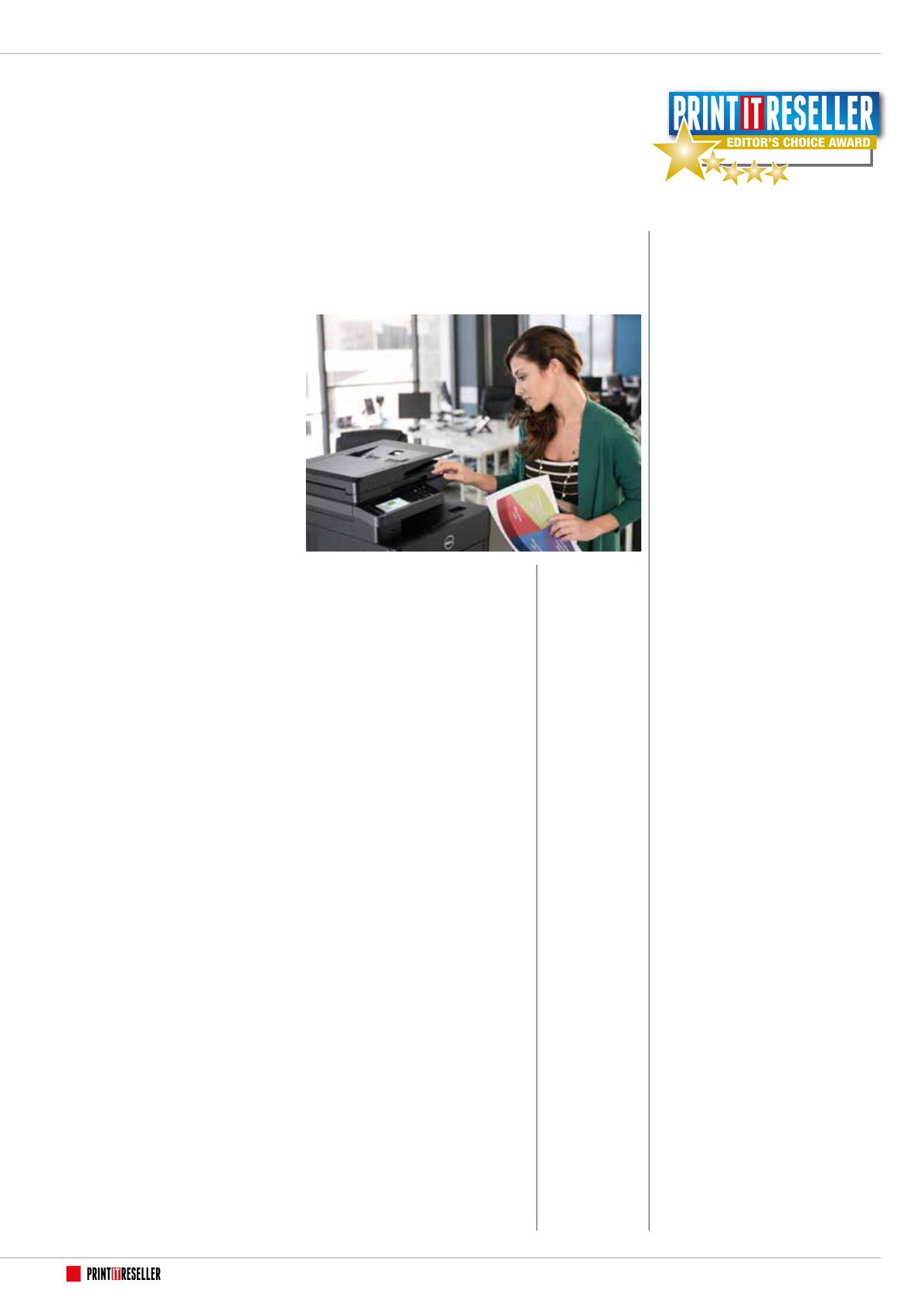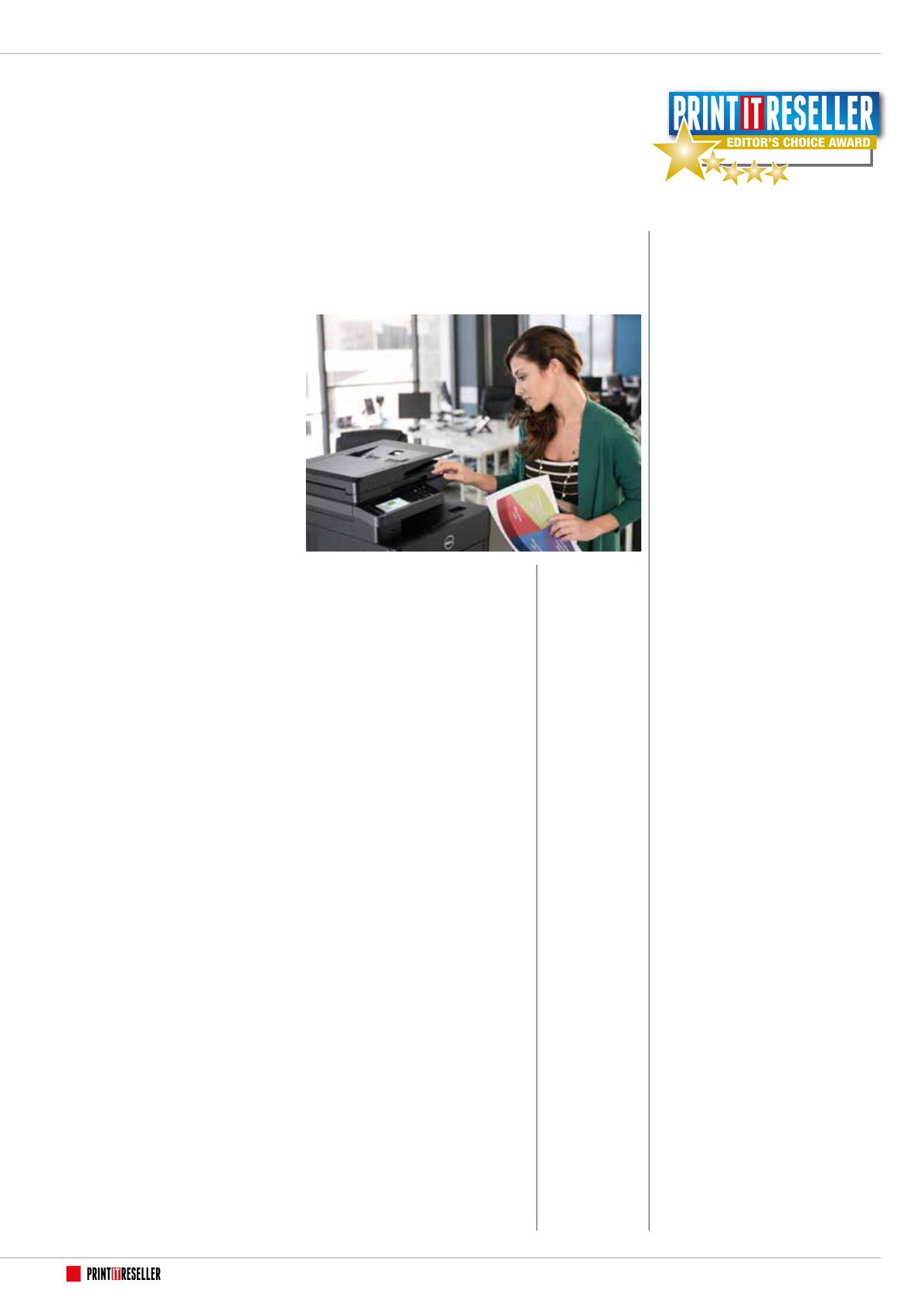
01732 759725
24
MFPS
In the last issue of
PrintIT Reseller
,
Dell Imaging EMEA product marketing
director Dave McNally explained how
Dell differentiates itself from the
competition and outlined what he sees
as the company’s key selling points,
including ease of use and optimisation
for mobility and the cloud.
It was no surprise, then, that all talk
at the launch of Dell’s new H-Series
and S-Series MFPs was about the
user experience – ease of use, ease of
installation and ease of management –
and not speeds and feeds.
“At Dell, we try to make it easier for our
customers,” explained McNally. “We look
at how customers interact with a device.
How easy is it for them to use the device?
How easy is it for them to manage the
device? How easy is it for them to own
the device? This is where we put a lot of
resources and a lot of effort.”
H-Series & Dell Document Hub
Nothing reflects this approach better than
the Dell Document Hub included on the
three new Dell H-series MFPs for small
businesses and unmanaged IT environments
– the H825cdw (£309), the H625cdw
(£259) and the mono H815dw (£259).
Previously only available on one device,
Dell Document Hub makes it easy for
users to upload, retrieve, print and share
documents in the cloud. It acts as a gateway
to seven cloud services (so far), including
Box, Dropbox, Microsoft OneDrive, Evernote,
SharePoint Online, Salesforce.com and
Google Drive, and enables users to scan and
convert documents into editable formats.
What makes Dell Document Hub so
useful is: a) access to all seven cloud
providers via a single, secure sign-on,
which removes the need to remember
multiple passwords; and b) aggregated
search across all seven services, which
lets small businesses make full use of free
storage allowances without impacting their
ability to find and retrieve documents.
New and improved
As well as increasing the number
of devices with Dell Document Hub
embedded, Dell has added useful new
features. These include:
Greater availability:
Users can access
the Dell Document Hub from the printer
control panel, via the Dell Printer Hub
interface on a PC (see below) or via a
free iOS/Android app, which also provides
mobile printing and scanning functionality;
OCR in the cloud:
Free cloud-based
optical character recognition (OCR) lets
users, including Android/iOS/Windows
smartphone or tablet users, convert scanned
documents into editable Microsoft Office
files or save them as searchable PDFs.
Salesforce.com integration:
A
Salesforce.com connector enables users
to scan contracts, tenders and other
documents directly into Salesforce.com
from an MFP or mobile device.
Action Favourites:
One-button
customised workflows for common
scanning jobs remove the need to apply
attributes such as destination, resolution
etc. every time you scan a document;
Camera Capture:
This lets users take a
photo with a tablet/smartphone and print
it instantly or save it to a pre-determined
destination;
NFC:
Integrated NFC provides tap to print
and tap to scan functionality from mobile
devices and easy and secure authentication
in unmanaged IT environments.
Dave McNally told
PrintIT Reseller
that in the last six months the number
of Dell Document Hub registrations has
increased by 150% and that with the new
developments he is expecting take-up to
accelerate further.
“The fact that we’ve enhanced Dell
Document Hub with integration into
Salesforce.com means that we now have
seven connectors. That really opens up the
capabilities of the product. And, whereas
At the beginning of October, Dell invited 50 print partners to the
Oktoberfest in Munich to drink beer and learn about the free ease of use
features on the company’s new MFPs.
Free and easy
previously we only had Dell Document Hub
on one device, it’s now embedded on three
new products,” he said.
Dell Printer Hub
In addition to Dell Document Hub, H-Series
devices come with the Dell Printer Hub for
easy printer management and operation.
The interface has tabs for the Dell
Document Hub; My Actions, such as scan
to email and pre-defined workflows;
and My Printer, which collects all printer
management tools in one place, including
automated toner alerts, online suppliers
ordering, one-click firmware upgrades
and replication of printer settings across
multiple devices.
New features include the ability to
download documents from cloud accounts
in their native format, rather than just as
PDFs; to email documents in their source
format; and to sync scan features across all
Dell Document Hub devices, mobile devices
and Dell Printer Hub.
S-Series
Dell has also made significant
enhancements to its S-Series of smart
devices for managed IT environments,
featuring enterprise levels of security, such
as LDAP authentication and secure print
release, and the ability to streamline and
automate workflows. The biggest of these
is a free connector that enables users to
scan directly into SharePoint On Premise.
“We are opening up SharePoint On
Premise for the first time,” explained
McNally. “There aren’t many companies
that don't use SharePoint and SharePoint
On Premise. Even customers that don't
want to use the cloud, want to use
SharePoint, so having a direct connection
into that is really, really important.”
McNally claims that competitors
normally charge $250-$600 for this
feature, whereas Dell is offering it for free
on the new Dell S2815dn (£229) and Dell
S2825cdn (£289) devices.
Ease of use
Dell H-Series and S-Series devices include
many other features designed to improve
ease of use, including easier paper jam
resolution; an intelligent scan function that
remembers the last eight scan jobs; and
quick and easy installation – 2.5 times
faster than competitor products. With third
generation, low-melt toner, the printers
also have lower energy consumption.
As well as
increasing
the number
of devices
with Dell
Document
Hub
embedded,
Dell has
added useful
new features.
Dell :
H-Series